# 创建StoryBook示例
# 一、注册组件到StoryBook
这里以一个WMTS组件为例,创建了一个新组件
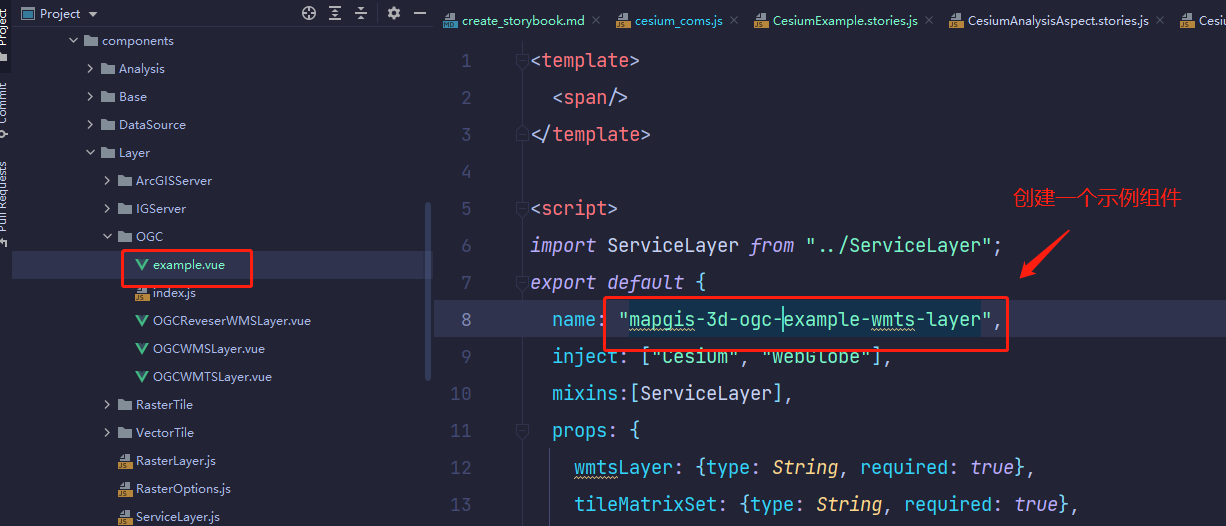
将组建注册到StoryBook的配置文件中,配置文件路径如下:webclient-vue/.storybook/components/cesium_coms.js
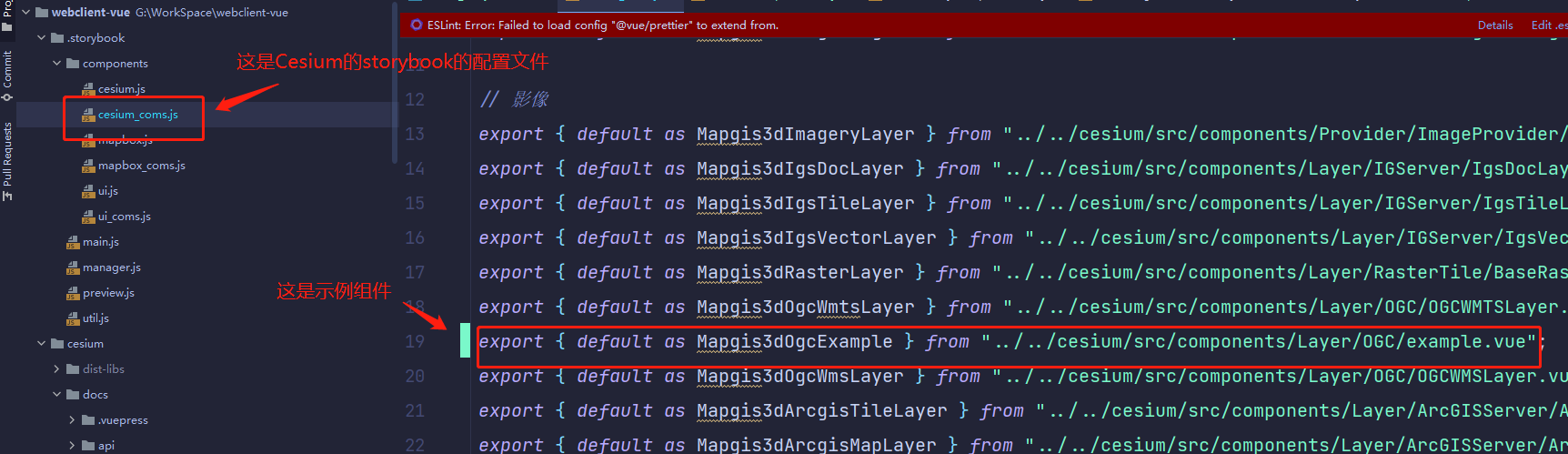
# 二、创建一个StoryBook的3D组件示例
找到如下文件夹:webclient-vue/stories/mapgis3d,新建一个storybook的3D示例CesiumExample.stories.js
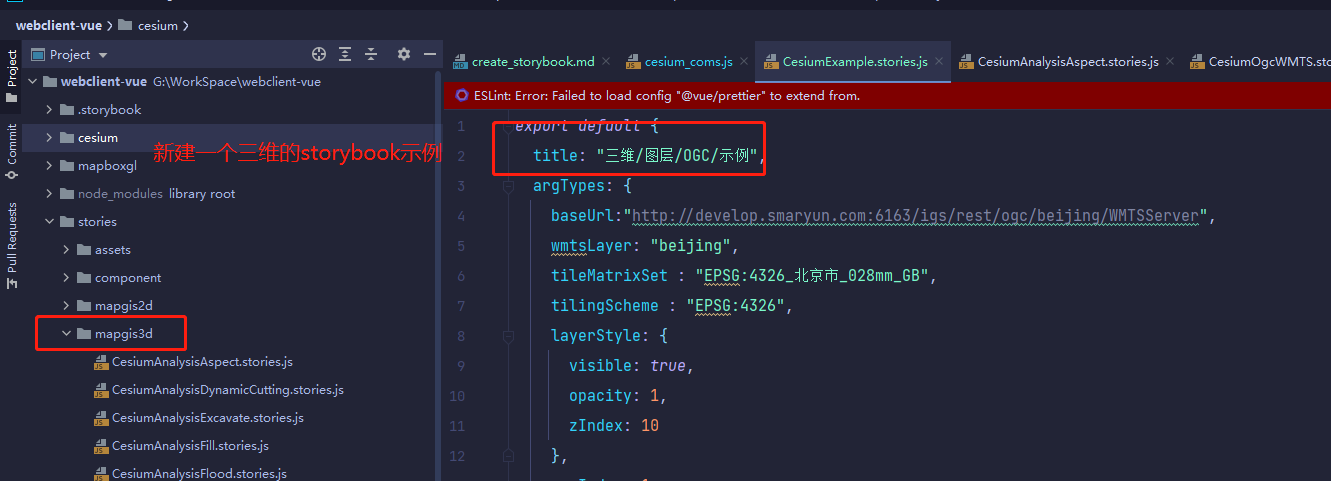
# 三、stories的结构解析
一个storybook示例包含如下三部分:标题、示例代码、接口展示
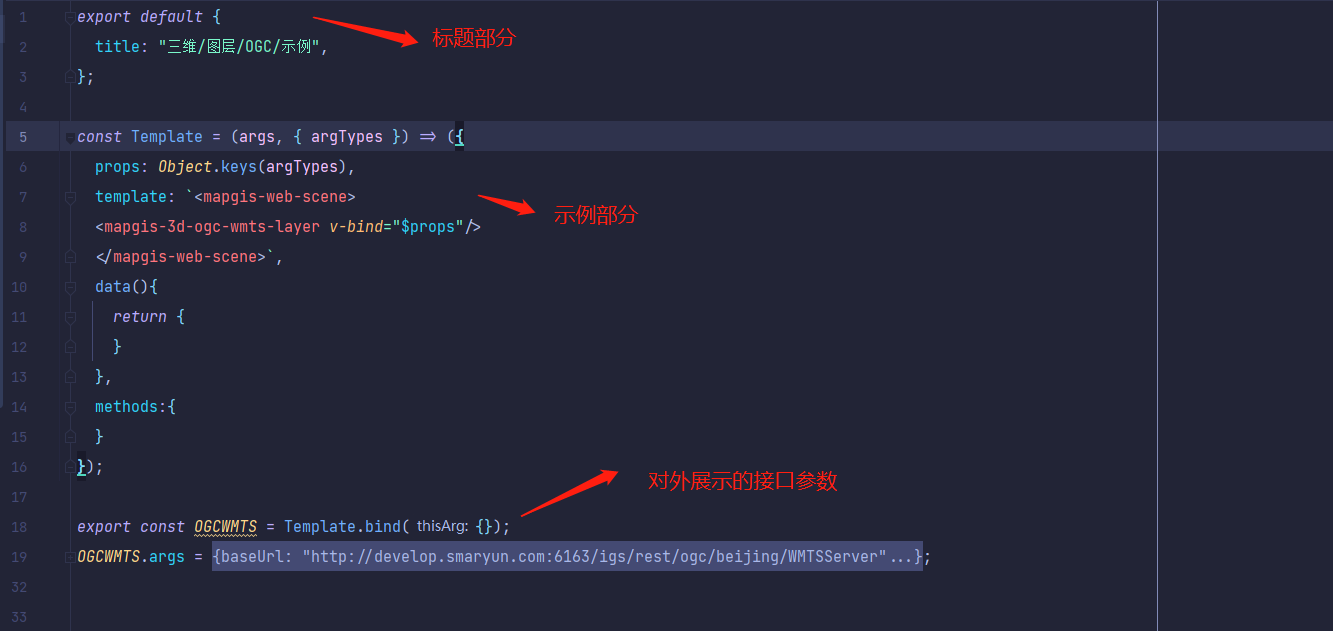
标题结构如下:
export default {
title: "三维/图层/OGC/示例",
argTypes: {
baseUrl: {
description:'地图请求的基地址路径',
table:{
type:{ summary: 'tips',detail: "这是提示信息" },
defaultValue: { summary: 'null' },
},
control:'text'
},
}
};
title里面每一个斜杠'/',代表一个文件夹,最后一个斜杠'/'后面的文字就是最终的标题,这里的标题就是“示例”
示例代码结构如下:
const Template = (args, { argTypes }) => ({
props: Object.keys(argTypes),
template: `<mapgis-web-scene>
<mapgis-3d-ogc-example-wmts-layer v-bind="$props"/>
</mapgis-web-scene>`,
data(){
return {}
},
methods:{
}
});
argTypes代表对外展示的接口,所有的argTypes里面的值,都会展示到示例页面里
props、template、data。methods就是标准的vue模板语法,可完全按照vue来编写
接口展示结构如下:
export const ExampleLayer = Template.bind({});
ExampleLayer.args = {
baseUrl:"http://develop.smaryun.com:6163/igs/rest/ogc/beijing/WMTSServer",
wmtsLayer: "beijing",
tileMatrixSet : "EPSG:4326_北京市_028mm_GB",
tilingScheme : "EPSG:4326",
layerStyle: {
visible: true,
opacity: 1,
zIndex: 10
},
vueIndex: 1,
options: {}
};
请注意这句话export const ExampleLayer = Template.bind({});
"ExampleLayer"这个名称就是次级标题的名称

ExampleLayer.args里面的值将会展示在示例页面的form表单中
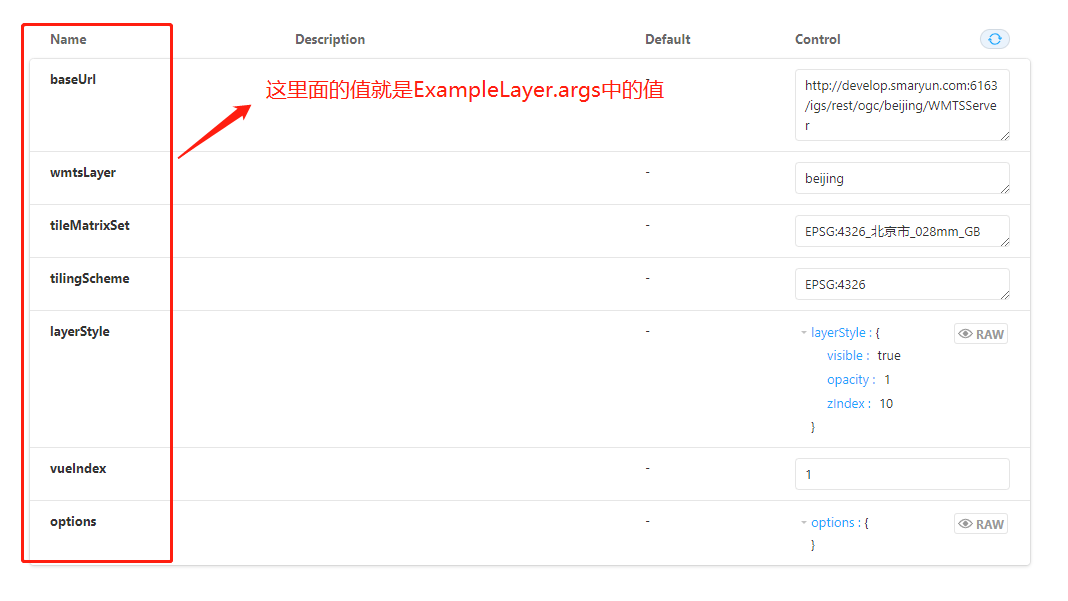
在展示示例的接口展示表单中修改接口的值,可以实时更新示例,但请注意,更新走的是初始化的方法,不会触发watch函数!!!!
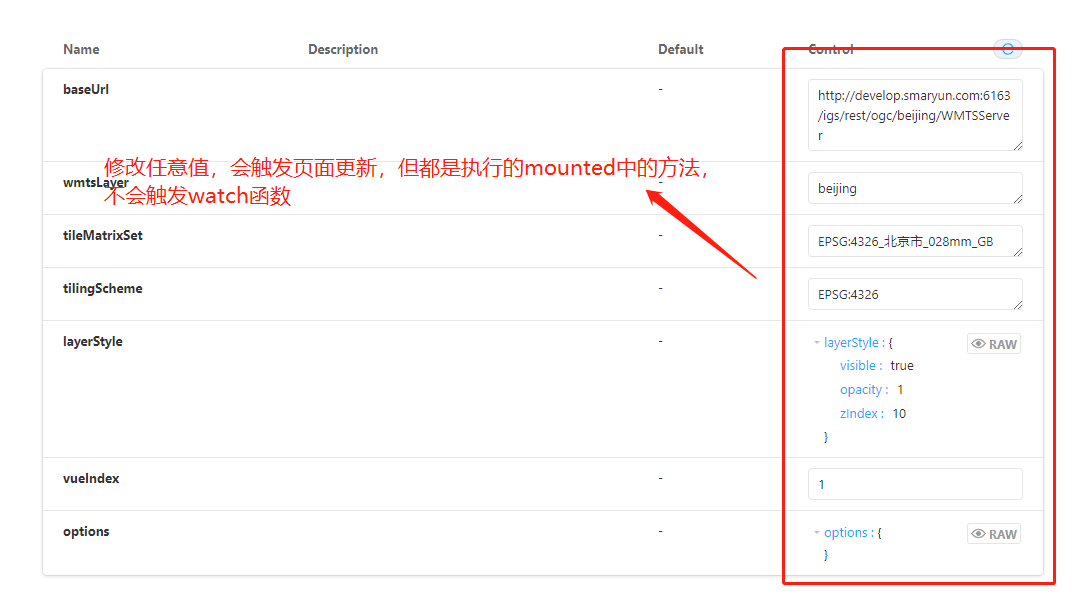
编写接口描述信息,这里以baseUrl字段为例,展示如何编写Description以及Default的值
在export default中的argTypes添加一个baseUrl字段,如下所示
export default {
title: "三维/图层/OGC/示例",
argTypes: {
//要描述的字段
baseUrl: {
//描述信息,即页面上Description那一栏的值
description:'地图请求的基地址路径',
table:{
//description描述信息下的提示框,可选,添加这一项就会在描述信息文字下生成一个提示信息按钮
//summary:提示按钮里的文字,detail:提示信息
type:{ summary: 'tips',detail: "这里是提示" },
//默认值,即页面上Default那一栏的值,不在这里填写,则页面上不会有默认值
//如果加了detail,{ summary: 'null',detail: "这里是提示" },则页面会多出一个描述信息的提示框
defaultValue: { summary: 'null' },
},
//Control这里一栏里面展示数据的方式,可以是input、textArean、boolean等,可选值如下
control:'text'
},
}
};
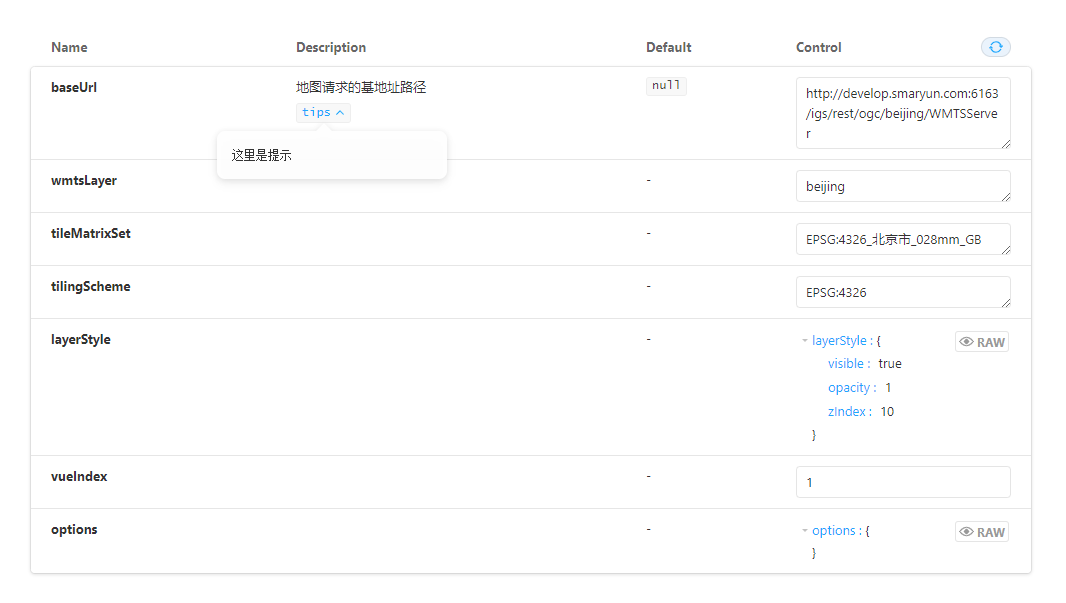
control的可选值:
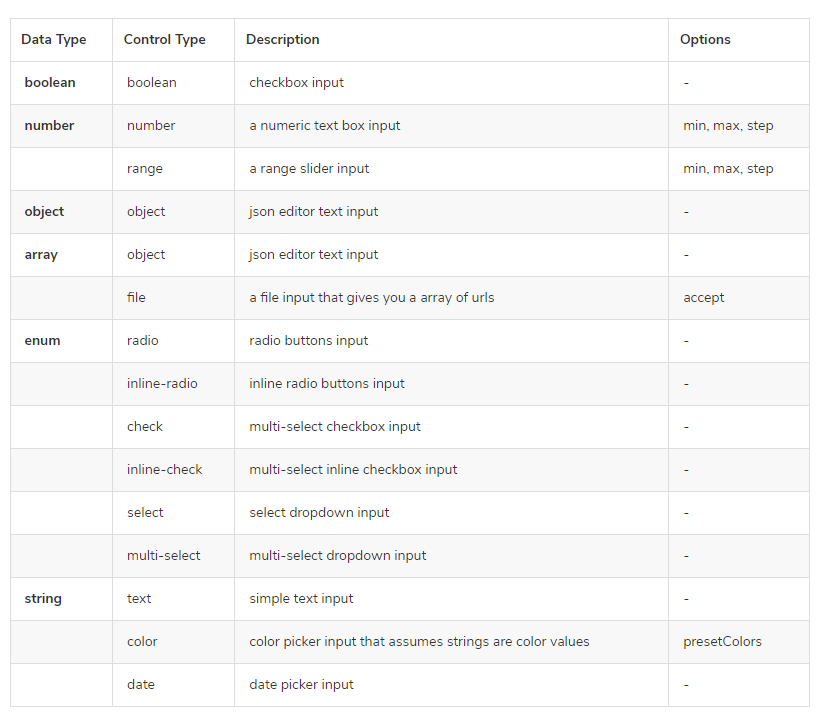
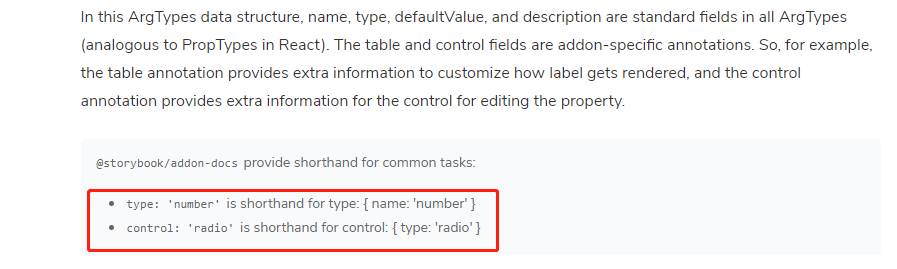
# 四、一个stories示例里面展示多个示例
//展示第一个图层
export const ExampleLayer = Template.bind({});
ExampleLayer.args = {
baseUrl:"http://develop.smaryun.com:6163/igs/rest/ogc/beijing/WMTSServer",
wmtsLayer: "beijing",
tileMatrixSet : "EPSG:4326_北京市_028mm_GB",
tilingScheme : "EPSG:4326",
layerStyle: {
visible: true,
opacity: 1,
zIndex: 10
},
vueIndex: 1,
options: {}
};
//展示第二个图层,此处不会在展示接口面板
export const ExampleLayerTwo = Template.bind({});
ExampleLayerTwo.args = {
baseUrl:"http://develop.smaryun.com:6163/igs/rest/ogc/beijing/WMTSServer",
wmtsLayer: "beijing",
tileMatrixSet : "EPSG:4326_北京市_028mm_GB",
tilingScheme : "EPSG:4326",
layerStyle: {
visible: true,
opacity: 1,
zIndex: 10
},
vueIndex: 1,
options: {}
};
# 五、完整storybook示例
export default {
title: "三维/图层/OGC/示例",
argTypes: {
//要描述的字段
baseUrl: {
//描述信息,即页面上Description那一栏的值
description:'地图请求的基地址路径',
table:{
//description描述信息下的提示框,可选,添加这一项就会在描述信息文字下生成一个提示信息按钮
//summary:提示按钮里的文字,detail:提示信息
type:{ summary: 'tips',detail: "这里是提示" },
//默认值,即页面上Default那一栏的值,不在这里填写,则页面上不会有默认值
//如果加了detail,{ summary: 'null',detail: "这里是提示" },则页面会多出一个描述信息的提示框
defaultValue: { summary: 'null' },
},
//Control这里一栏里面展示数据的方式,可以是input、textArean、boolean等,可选值如下
control:'text'
}
}
};
//按照vue语法写即可
const Template = (args, { argTypes }) => ({
props: Object.keys(argTypes),
template: `<mapgis-web-scene>
<mapgis-3d-ogc-example-wmts-layer v-bind="$props"/>
</mapgis-web-scene>`,
data(){
return {}
},
methods:{}
});
//展示第一个图层
export const ExampleLayer = Template.bind({});
ExampleLayer.args = {
baseUrl:"http://develop.smaryun.com:6163/igs/rest/ogc/beijing/WMTSServer",
wmtsLayer: "beijing",
tileMatrixSet : "EPSG:4326_北京市_028mm_GB",
tilingScheme : "EPSG:4326",
layerStyle: {
visible: true,
opacity: 1,
zIndex: 10
},
vueIndex: 1,
options: {}
};
//展示第二个图层,此处不会在展示接口面板
export const ExampleLayerTwo = Template.bind({});
ExampleLayerTwo.args = {
baseUrl:"http://develop.smaryun.com:6163/igs/rest/ogc/beijing/WMTSServer",
wmtsLayer: "beijing",
tileMatrixSet : "EPSG:4326_北京市_028mm_GB",
tilingScheme : "EPSG:4326",
layerStyle: {
visible: true,
opacity: 1,
zIndex: 10
},
vueIndex: 1,
options: {}
};